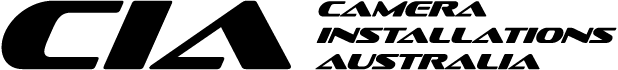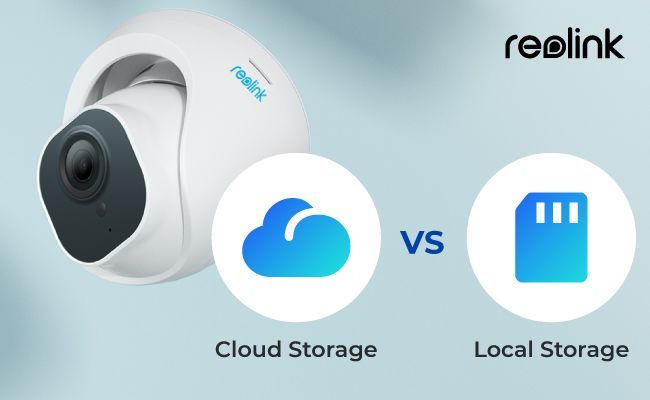Wireless Security Cameras
Wireless Security Camera Solutions
Break ins in
QLD 2023
185,300
Australian Bureau of Statistics
Home Car Theft
QLD 2023
14,000
20% rise in claims RACQ 2023
Malicious Property Damage QLD 2023
367,900
Australian Bureau of Statistics
Cutting-Edge Wireless Surveillance Solutions
What is a Wireless Security Camera?
A wireless security camera is a surveillance device that connects to your property’s internet network instead of traditional cables for data transmission. Unlike wired systems, which require complex installations and long cables, wireless cameras are often easier to install and can be placed anywhere within the range of your Wi-Fi network. Here are some of the benefits of Wireless Security Cameras:
Easy Installation and Flexibility: One of the biggest advantages of wireless security cameras is their ease of installation. Unlike wired systems that require drilling holes and running cables through walls, wireless cameras can be installed with minimal hassle.
Remote Monitoring : Wireless security cameras allow you to monitor your property in real-time from anywhere. Whether you're at home, at work, or on vacation, you can access live footage via your smartphone, tablet, or computer.
Cost-Effective: Installing a wireless security camera system can be more affordable than a traditional wired system, especially when factoring in the cost of cables and professional installation.
Scalability:
As your security needs grow, wireless security camera systems can be easily expanded. You can add more cameras to your existing setup, integrate additional sensors or devices, and upgrade your system without much hassle. This scalability makes them a great choice for both small homes and large commercial properties.
Features of Wireless Security Cameras
Wireless security cameras come packed with features that enhance their usability and performance. Here are some key features you can expect:
Our Process
Choosing the Right Wireless Security Camera System
When selecting a wireless security camera system, there are several factors to consider to ensure you’re making the best choice for your needs:
1. Coverage Area Consider the size and layout of the area you wish to monitor. Wireless cameras come in various shapes and sizes, with some designed for indoor use and others built for outdoor monitoring. Depending on your needs, choose cameras with a wide-angle lens or those that offer pan-tilt-zoom (PTZ) capabilities to cover larger areas.
2. Video Quality Look for cameras with at least 1080p HD resolution for clear and sharp images. Higher-resolution options, such as 4K, provide even more detail, which can be crucial in identifying faces or other small details.
3. Battery Life While many wireless cameras are powered by batteries, others can be plugged into electrical outlets. If you opt for battery-powered cameras, make sure to choose models with long battery life or easy recharging options.
4. Weather Resistance For outdoor surveillance, ensure that your wireless cameras are weatherproof and can withstand the elements. Look for IP-rated cameras (Ingress Protection rating) to ensure they are dustproof and water-resistant.
5. Budget Wireless cameras come in a variety of price ranges, depending on their features and quality. Set a budget and look for systems that offer the best value for your needs. Keep in mind that while cheaper models might save you money upfront, they may lack essential features such as cloud storage, motion detection, or high-resolution video.
Wireless Security Cameras for Homes
Wireless security cameras are ideal for securing your home, providing round-the-clock surveillance without the hassle of complicated wiring. They help keep your family safe, monitor the perimeter, and alert you to any suspicious activity. Whether you’re monitoring entry points, driveways, or backyards, wireless cameras offer the flexibility to secure every corner of your home.
Wireless Security Cameras for Businesses
For businesses, wireless security cameras offer a reliable and scalable solution for monitoring property, assets, employees, and customers. Whether you own a retail store, office building, or warehouse, these cameras help you enhance security, reduce theft, and ensure the safety of your staff. With remote access and easy installation, they’re a practical choice for both large and small businesses.
Why Choose Camera Installations Australia?
At Camera Installations Australia, we provide expert installation and support for wireless security camera systems across Brisbane, Logan, Gold Coast, Redland Bay, North New South Wales, and the Sunshine Coast. Our team of professional technicians will guide you through the entire process, from selecting the right system to installation and ongoing support.
We offer:
- Customised solutions for residential and commercial properties.
- Professional, hassle-free installation.
- Ongoing maintenance and troubleshooting.
- Remote access and cloud storage options.
- Integration with other security systems.
Contact Us Today for Wireless Security Camera Solutions
If you're looking for reliable and high-performance wireless security camera systems, contact Camera Installations Australia today. Our team is ready to provide expert advice, installations, and support to ensure your property is secure and protected. With years of experience and a commitment to excellence, we are your trusted partner in security across Brisbane, Logan, Gold Coast, Redland Bay, North New South Wales, and the Sunshine Coast.
FAQs
Got a question? We’re here to help.